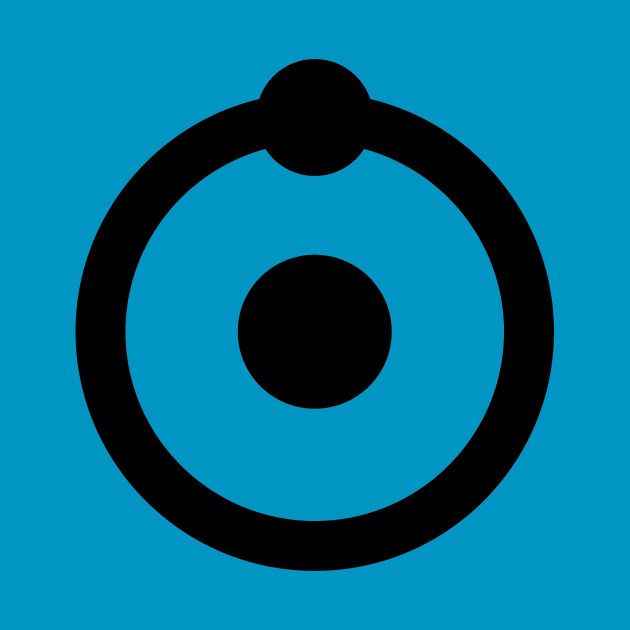disclaimer this is from circa 2020 but feels relevant to the people dancing to mariachi getting tear gassed today
let them yeet cake
This needs to be a patch, if not an outright shirt print. And it most definitely needs to be in Anarchist colours.
Edit: Jesus Christ, I’m dreaming up business plans, someone slap my brain back in place…
Regardless of what we might prefer, we’re all forced to deal with capitalism until we build something better.
True, but I’ve made it a point to get out of the mindset, ease up on that programming. I started realising that being hyper-entwined with the current mess reduces my creativity’s field of view and limits what I can picture beyond the system itself.
By getting out of that mindspace, I hope to clear up some creative bandwidth, so that I may start dreaming of better alternatives. Because all I have right now is “gestures vaguely at Star Trek,” and I need more.
Try reading ‘walkaway’ and ‘the dispossessed’.
Thank you! The more the merrier, throw’em at me!
situation normal by Leonard Richardson
Thank you kindly!
Okay where are you and can you like hold up something so i know its you? I don’t want to get the wrong person.
I’m currently at the ass-end of Despairville, I’m the bloke in black who’s huddled in a corner, crying:)))
Just this picture, in relief, with that caption
YES! And it isn’t an identifier if everyone’s wearing them, just sayin’!:"
The media backs the blue and are allergic to providing sympathy to protestors. It’s less active decisions by billionaires telling the media what to do, and more the media being a well trained dog. They don’t need to be told to run propaganda, they do it on instinct. They continue to pilot the rotting corpse of the liberal democratic world because it’s all they know how to do.
Allergic? You’re right! What if an officer is allergic to that pastry?? How dare the protestors bring it!!
Look at what the woke mob is doing to that cake 😔
Like, pray, and share if you love jesus and americaThis is what the majority of people trying to see your image get when you use imgur to upload something on lemmy:
{“data”:{“error”:“Imgur is temporarily over capacity. Please try again later.”},“success”:false,“status”:403}
For crying out loud stop using imgur.
Is it really a majority? It’s fine for me on Boost.
Likely more specifically those on VPN or in a specific geographic region. That being said
https://catbox.moe/ is excellent. and certain instances support direct image uploads. In the interest of avoiding huge companies it would certainly be best to try to use less restrictive services
Lots of people cant with catbox.moe files.
Works fine for me as well. Don’t think I’ve ever had any imgur issues tbh
deleted by creator
Yeah, it does that for some VPNs. As well as blocking uploads from Ukraine, which is only given as
Something went wrong with CREATE_ALBUM_FAIL. Please try laterA part of the awesome modern web experience.
Some VPNs are completely blocked on random websites, Slovakia Swan Mobile (4ka) keeps getting blocked by Google Captcha, Ukrainian Lifecell keeps getting blocked by Cloudflare, Czech T-Mobile keeps getting blocked by Reddit, etc.
my instance significantly limits image size and i get the same flame comments when i use catbox which is blocked by some ISPs.
if it’s such a problem for you, grab the image from imgur and mirror it to a media server that works for you and post a link in the comments. saves everyone time and actually improves the situation rather than contributing meaningless discord.
This is caused by Imgur blocking your VPN or region, not Lemmy. Try switching VPN servers.

the cake is a lie.
F