- 3 Posts
- 10 Comments
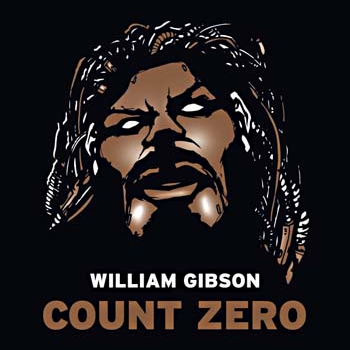
 3·8 months ago
3·8 months ago… Which means that businesses are making ‘too much’ money on top to sink into such endeavors, no?
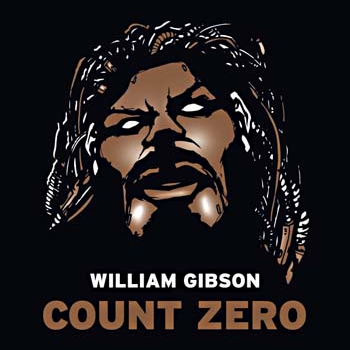
 2·8 months ago
2·8 months agoThank you!
This is what I came up with.
- a script that does what you need, and reads a kinda ‘config file’ which Konsole instance/window/session to use
- another script that saves the current session into that config file
So you’d save the scripts somewhere you like, and run the
useThisSessionone in the session you’d like to be the target.Then, you can run / bind to a shortcut / … the
runCommandscript, and it will show, raise, set Session, and run the command on the target saved earlier.useThisSession.sh:#!/bin/bash # useThisSession echo MYCMD_SERVICE=$KONSOLE_DBUS_SERVICE > ~/.config/mycmdrc echo MYCMD_SESSION=${KONSOLE_DBUS_SESSION#/Sessions/} >> ~/.config/mycmdrc echo MYCMD_WINDOW=${KONSOLE_DBUS_WINDOW#/Windows/} >> ~/.config/mycmdrcrunCommand.sh:#!/bin/bash # runCommand . ~/.config/mycmdrc qdbus $MYCMD_SERVICE /konsole/MainWindow_$MYCMD_WINDOW showNormal qdbus $MYCMD_SERVICE /konsole/MainWindow_$MYCMD_WINDOW raise qdbus $MYCMD_SERVICE /Windows/$MYCMD_WINDOW setCurrentSession $MYCMD_SESSION qdbus $KONSOLE_DBUS_SERVICE /Sessions/$MYCMD_SESSION runCommand "echo cmd"For testing purposes, I’m using
"echo cmd"instead of'!!'(note the different type of quotes) to not cause any… unintended… executions.Running
qdbus $MYCMD_SERVICE /konsole/MainWindow_$MYCMD_WINDOWwill show you all methods available on the Window, eg, so you can pick&choose from those if you want different behaviour from show (& un-minimize) and raise.EDIT: syntax adjusted to work in ‘regular’ bash
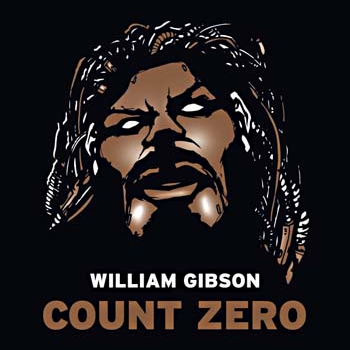
 2·8 months ago
2·8 months agoSoo… If we could figure out how to do the first one via DBus/from the command line, you could put both in a script and bind that to a (global or so) shortcut, and be set. (?)
What qdbus command line exactly are you using to post input to the shell within Konsole?
I’ll have a look later when I’m at my desktop again (and hopefully will remember).
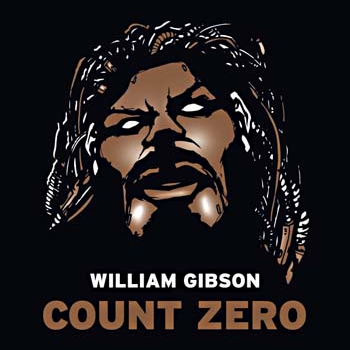
 62·8 months ago
62·8 months agoFor the vendor (non-)consent thing - Consent-O-Matic provides an appropriate framework.
(Whether such a side would even care about the preference/consent is another matter entirely - I’d suggest a throwaway browser identity and cookie auto delete for a start, anyway.)
Creating rules has a bit of a learning curve the first three or seven times, but I find that more interesting to do than go through a hostile/dark pattern cookie dialog or such the third time.
Hm, maybe the appropriate functionality from CoM could be re-wrapped as a TamperMonkey module…
Web automation for the masses 😱
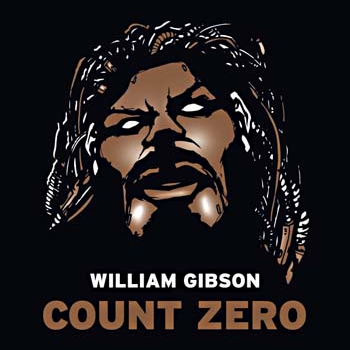
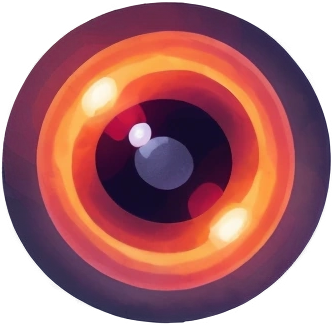 3·8 months ago
3·8 months agoGreat writeup, thank you so much for sharing!
Nothing more frustrating than googling an issue and (only) finding forum threads ending in “nvm it works now” 😬
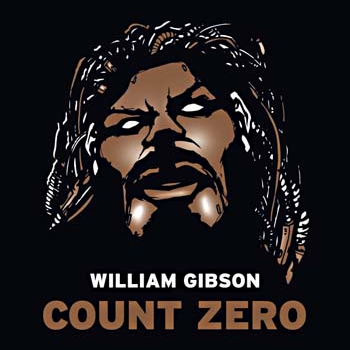
 2·9 months ago
2·9 months agoWhat exactly does it do / which problem(s) does it solve? Its website reads kinda intentionally vague to me.
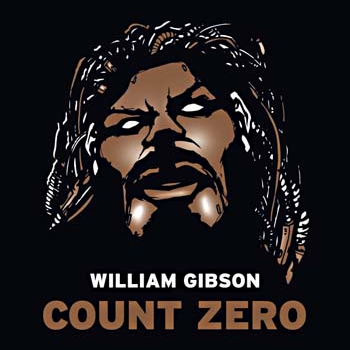
 4·9 months ago
4·9 months agoRegarding weather: I just love the no-frills at-a-glance presentation of the AF Weather Widget
How does writing things down help when I don’t remember to read them back…?

Usually those all need to be in the same folder, and you launch unrar with the file with no (if such one exists) or the lowest number (0 of 1) only.