I just tried opening a video I had gotten from Pahe many years ago, from an external USB drive, and have now gotten a Windows Security warning, ‘Do you want to open this file?’ (see top part of attached image)
I moved the file to another folder and renamed it from the original title (it was an episode of ‘The Blacklist’) to 'Movie.mkv and still get the warning. All files in the folder (22 of them) give this warning, plus some other videos I got from Pahe in the past. Clicking the checkbox ‘always ask before opening this file’ does not keep other files in the same folder from also showing the warning. I tried changing the default video player to PotPlayer, same warning comes up.
The only thing I can think of is that in the metadata of the file (bottom part of image), under ‘Encoded By’, it shows a URL, ‘pahe (DOT) in and pahe (DOT) li’
Is there any way this could actually be a security issue? If not, is there a way to ‘green light’ my MKV files on my local drives?
Thanks in advance


I thought I embedded the warning message in the first post, trying again here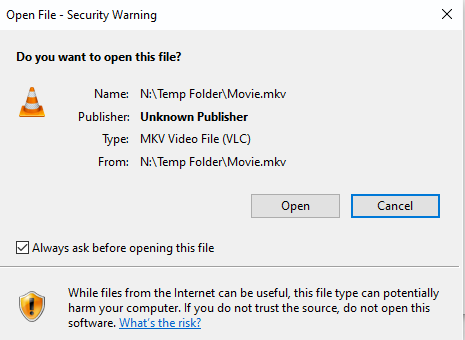
I’ve never seen an MKV file carry the Mark of the Web before.
Are you sure that’s just a video file, and not a shady combination of an executable and an MKV? It’s not exactly hard to give an executable the Windows icon for an MKV file and call it Movie.mkv.exe (or mask the executable nature in some other way).
There are also various know exploits for (old versions of) media players that may trigger security warnings for all kinds of files, although Windows will usually quarantine those rather than prompt you like this.