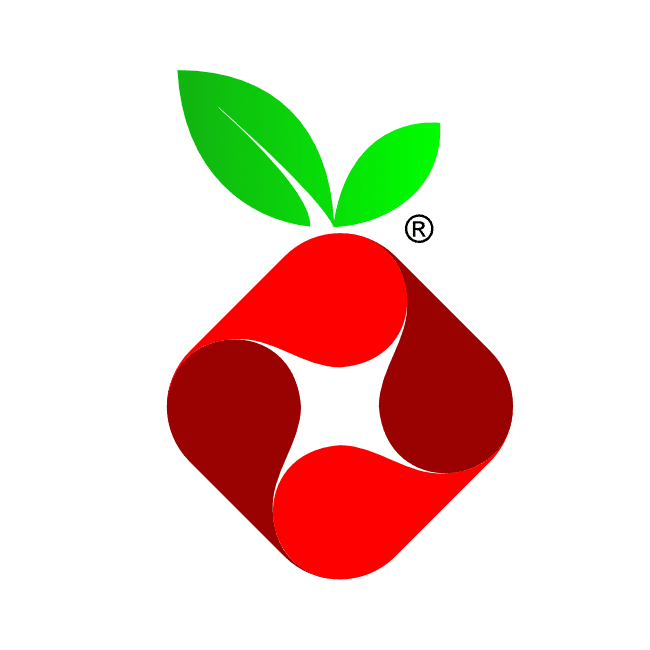I’m trying to figure out how to set up Pi-hole for the first time and I think I’m doing something wrong, or missing some important step(s).
I figured that using Docker would be the easiest way to get it running so I started with the sample yaml I found on the pi-hole/docker-pi-hole github page. Then I went to my router’s DHCP settings and set the primary DNS to the host’s IP (I’m not sure if that’s the correct one to use though*).
screenshot

Eventually I was able to confirm that a site I blocked was blocked when visiting it from the host PC, but my phone and other devices on my network could still visit the site.
Then I tried copying the same IP to the secondary DNS, but then I could no longer access the internet on other devices.
I also tried disabling the router’s DHCP server to use Pi-hole instead. I used the same default gateway IP I found in the router’s settings, but I lost internet on the other devices with that as well.
I know very little about configuring network stuff so I’m not sure what I might’ve done wrong.
*I also tried using the IP address I found in the Pi-hole’s system information section as the primary DNS, but then the site I blacklisted was no longer getting blocked on the host machine.