A new version of ONLYOFFICE, an open-source productivity suite for Windows, macOS, and Linux, is available to download. ONLYOFFICE 7.5 includes the usual
Being “slower” for an office app is not a deal breaker imo. Having less smooth scrolling or 1s slower image insertion does not negatively impact my ability to write shitty reports.
Yeah sure, until you’re dealing with a 50 page document and even the cursor lags and becomes impossible to move stuff around and/or scroll without having to wait looking at “empty pages” that will eventually display your content after 2-3 seconds :)
I’ve been using LibreOffice as an MS Office replacement for a decade or so, although most of my documents are still on Google docs. The LibreOffice UI seems to have never really improved at all, and even the updating experience is annoying. I don’t understand how such a lucrative productivity app has no developer support behind it?
OpenOffice got me really excited, because that UI seems modern and polished. It’s really unfortunate that it’s mostly we lb based and apparently really slow.
So yeah, 100% agree with you. LibreOffice with the OpenOffice UI would be 🔥
It’s not a default but I just changed it to tabbed view in the settings, picked Sifr icons in the settings, and installed adw-gtk3 theme on GNOME which makes gtk3 apps blend more with the default libadwaita GNOME theme.
Man if Libre peeps and OnlyOffice UI/UX devs joined forces, we would be living in the year 3000.
The only problem with that logic is that OnlyOffice is a webapp, thus slow. Libre is Java but still faster.
AFAIK Libreoffice only uses Java for limited things and isn’t a requirement.
Pretty sure it’s mostly C++
Correct, Java is only needed for (letter) templates and macros.
I used it for years without any JVM installed… until I wanted to use a template. :(
Macros should work without JVM. But a few extensions (like the NLP Solver and LanguageTool) require Java.
Yeah you can disable the Java part somewhere in settings.
Being “slower” for an office app is not a deal breaker imo. Having less smooth scrolling or 1s slower image insertion does not negatively impact my ability to write shitty reports.
Yeah sure, until you’re dealing with a 50 page document and even the cursor lags and becomes impossible to move stuff around and/or scroll without having to wait looking at “empty pages” that will eventually display your content after 2-3 seconds :)
I’ve been using LibreOffice as an MS Office replacement for a decade or so, although most of my documents are still on Google docs. The LibreOffice UI seems to have never really improved at all, and even the updating experience is annoying. I don’t understand how such a lucrative productivity app has no developer support behind it?
OpenOffice got me really excited, because that UI seems modern and polished. It’s really unfortunate that it’s mostly we lb based and apparently really slow.
So yeah, 100% agree with you. LibreOffice with the OpenOffice UI would be 🔥
I assume you mean OnlyOffice
Oops, yeah, I did!
Btw, There’s about 4 UI’s with two variants each in view > user interface.
I did not know that, I’ll check out the other options, thanks!
Idk, LibreOffice UI seems pretty decent for me.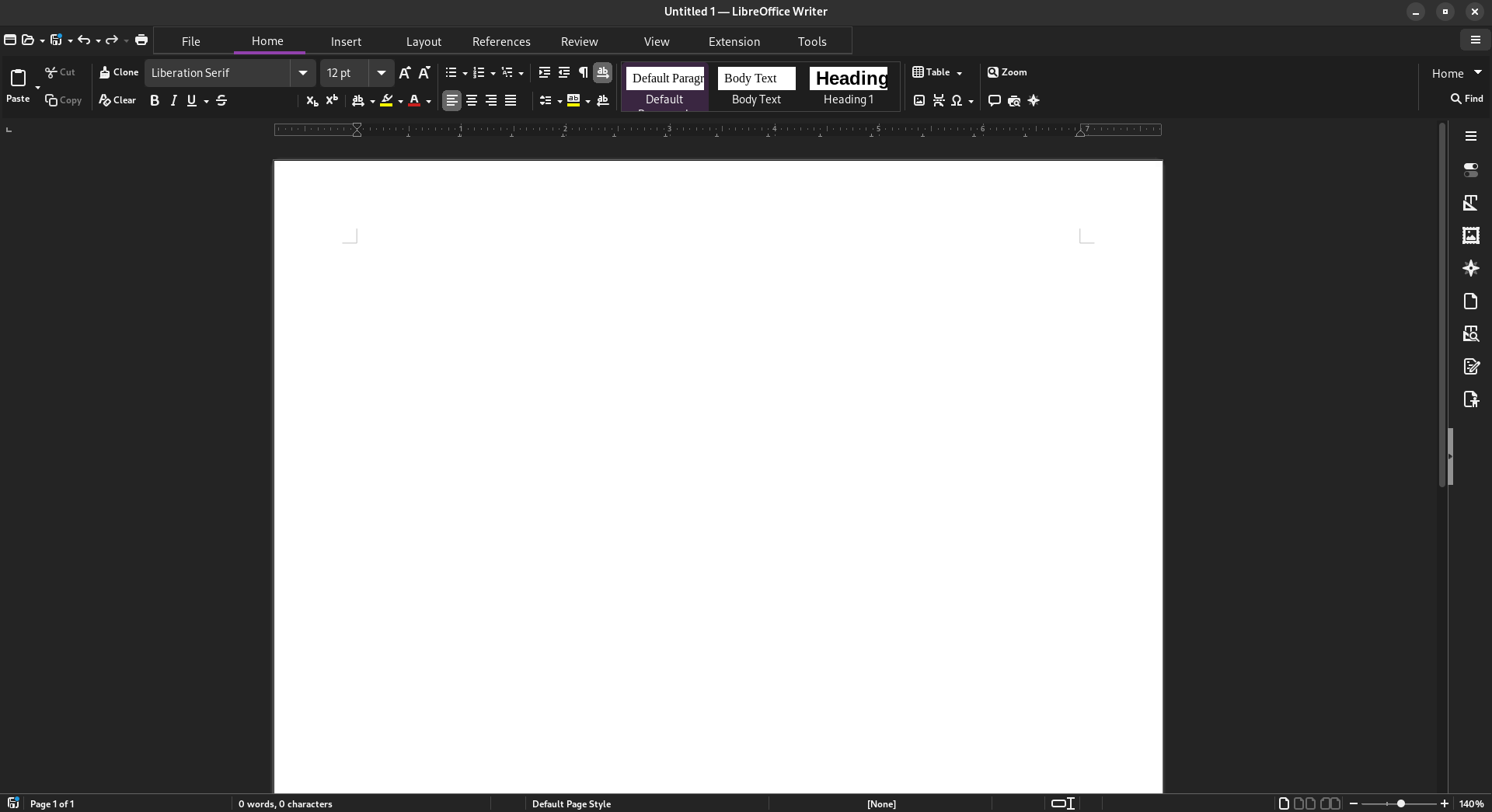
It’s this the new UI? It’s been a while since I use LibreOffice and the UI was worse than office 2003.
It’s not a default but I just changed it to tabbed view in the settings, picked Sifr icons in the settings, and installed adw-gtk3 theme on GNOME which makes gtk3 apps blend more with the default libadwaita GNOME theme.