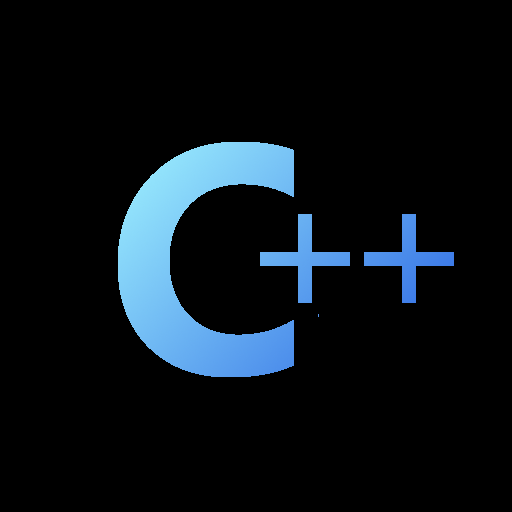I was doing this part of this opengl tutorial and when trying to replicate the rectangle example it ends in a segfault, it starts up when i dont create the VAO (the VAObject variable) but when i do that it doesnt draw anything at all, i recently recompiled glfw to use glx. rectangle source: https://pastebin.com/LD8QPa47 canned_glfw_window.hpp: https://pastebin.com/0pkxSrBK canned_glfw_window.cpp: https://pastebin.com/an3GQcy1 (i put most of the logic in the last 2 files in order to be able to reuse it later)
This is really hard to follow. You will likely find it much easier to learn if you just write simple, top-to-bottom C style code as much as possible while you learn OpenGL and GLFW. You can abstract things into classes later when you have a better feel for the APIs, but right now you are shooting yourself in the foot…
Your immediate problem seems to be that you did not bind the vertex array after creating it. Changing the code to this:
VAObject vao(1); vao.bind_vao();prevents the crash for me – however, there is also an issue with the vertices. With only the above change, the window is drawn blank. Changing vertices to match the example like this:
float vertices[] = { 0.5f, 0.5f, 0.0f, // top right 0.5f, -0.5f, 0.0f, // bottom right -0.5f, -0.5f, 0.0f, // bottom left -0.5f, 0.5f, 0.0f // top left };results in an orange rectangle drawn.
i tried doing it again in c-like code, and it failed again in the same fashion: https://pastebin.com/d8XzRzKq (PS: i left the GLFWWindow abstraction because i wanted to focus only in the render part), im starting to think that is a opengl thing, because the triangle example worked with opengl 2.1, even with the abstractions that i made (except for the fact that the triangle was fully white, because the shaders didnt compile)
You’re incorrectly passing the shader type instead of the shader handle as the first argument to the glShaderSource calls. Also, you’ve put vbo instead of ebo for the
glBindBuffer(GL_ELEMENT_ARRAY_BUFFER, ...)call. If I change those, I get the orange rectangle again.This may come in handy if it works on your implementation: https://www.khronos.org/opengl/wiki/Debug_Output
Note the example code at the very bottom of the page.
That helped me catch the shader type/handle issue. The vbo/ebo one I noticed by reading the code line by line and saying “wait, elements but you’re passing vbo?!”
i have never been so happy to see a fucking orange rectangle in a black background in all my life ajhadhgdjh
Welcome to graphics programming! I know that feeling well…
thank you