I don’t normally jump minor versions this fast, but since this release completely breaks backwards-compatibility with 0.18.x I figured the jump was warranted. Any bugfixes or feature backports that need to be done to 1.3.0 will be released in the 1.3.x series.
Lemmy 0.19.3 is now the minimum supported API version as of Tesseract 1.4.0
Note: If you are using the hosted instance (tesseract.dubvee.org) and are connecting to an 0.18.x instance, you will need to make arrangements to either self host 1.3.0 or ask your instance admin to offer it as an option. Once 1.4.0 enters beta testing, the hosted version will be upgraded and 0.18.x support will no longer be available there.
New Features Preview
I’m still tweaking some of these, so the release version may look slightly different from what’s pictured here.
Image Upload Management
You can now delete post, post body, and comment images. Be kind to your instance admins and clean up after yourself :).
There’s a new “delete” button next to the post image upload that activates once you upload an image. In addition, in the post body and comment text editors, your uploads will be shown as thumbnails along the bottom along with a “delete” button for each.

It also works on mobile:

You can also specify the alt text in the image upload (not for post images, though; API limitation).

Deleting images also deletes them in the API, so again, be kind to your instance admins and delete mistaken uploads :)
User Profile Modals
User links throughout the application now load a modal with action items and basic user details.

Users Without Profile Avatars Now Use Dicebear “Adventurer” Avatars
I put a lot of work into making profiles look nice and got tired of half or more of the users that show up in them having blank profiles with just the initials placeholder. Blank profiles now automatically generate a pseudo-random avatar. They’re based on the user’s actor_id value, so the same user will always have the same random avatar until/unless they set one of their own.

Upgraded /instances Instance Browser
After releasing 1.3.0, I realized that the /instances page used about 800-900 MB RAM because it’s rendering several thousand instance objects each with action items, etc. I re-wrote it completely and wrote custom pagination to go along with the filters so only 100 are shown at once. This has cut memory usage significantly.

Additionally, I added federation status information, when available, to each. If the instance is Lemmy, you can pull it’s outbound federation status for your instance. This is useful if you think your instance is lagging behind any other; it will show you an estimate of how many activities you’re behind by.

You can quick-access the federation state from the “Instances” menu on posts:
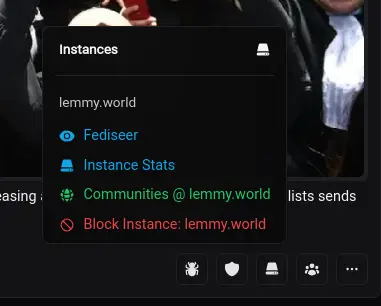
Hide Submissions from New Accounts
Annoyed by people spinning up burner accounts and bouncing, often deleting the account and content afterwards and taking any meaningful conversations with it?
Tired of seeing spam / troll posts from brand new accounts?
Me too. Now you can choose to hide submissions from accounts considered new. If they stick around, then the posts will become visible to you after the account has matured past the configurable cutoff age (1-30 days). If they don’t, or they get banned, then you’ll never see their garbage.

This setting behaves differently for mods and admins. If you are a moderator, you will still see submissions to any community you moderate. If you are a local admin, you will see submissions to any community that is local to your instance (whether you are an official mod of it or not).
Submissions in the user’s profile will still be visible regardless of this setting.
Vote Viewer (Admins Only)
As with Lemmy-UI, admins can view the votes on any post/comment to check for manipulation by alts, sockpuppets, etc. You can access the vote view through the Moderation menu on posts/comments.

I did not redact that as I intentionally chose a new post with the single, default creator upvote. Clicking the username will open a profile modal.
Other Under-the-Hood Changes
- The internal image upload proxy has been removed as it is no longer needed. Was required in 0.18.x since
POST->/pictrs/imagewas CORS-restricted to the API’s origin. - Unprivileged users can no longer see the admin and community settings.
- Moderator View listing type is now available
- Scaled sort is now selectable as a default sort option
- Various tweaks to look better on mobile
- Added more polish to moderation modals (got rid of ugly checkboxes, moved action buttons to better places, etc)
- Removed most of the backwards-compatibility hacks from 1.3.0 that were required to support both 0.18.x and 0.19.x
Timeline
No scheduled release date. All of the listed features are completed and stable, but there’s still a laundry list of “to do” items. 2FA setup is also planned for this release, and I still haven’t gotten around to re-writing the custom feeds.

