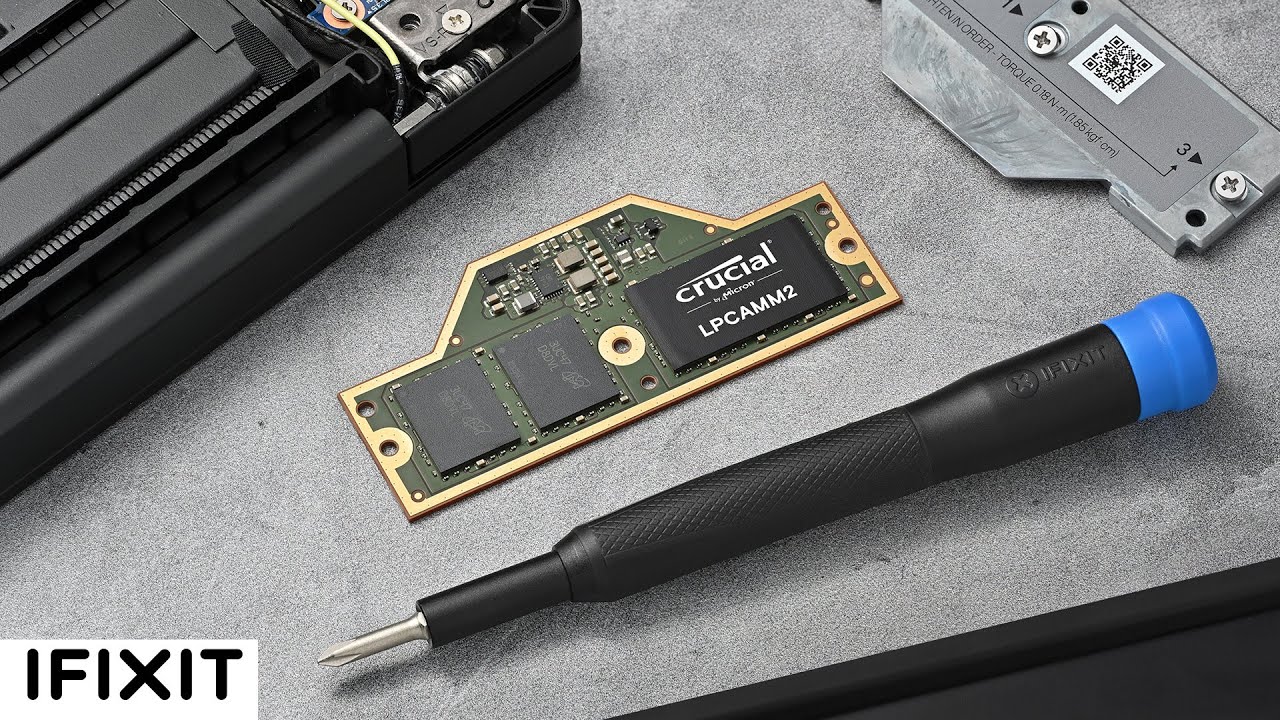the “change” is that laptop ram is socketed again?
They explain in the video that SODIMM socketted RAM is bulky and power hungry. The low power chips used to need to be soldered, but this is a new way to use the low power smaller chips with a socket. That’s the difference.
ah, power constraints. yeah that tracks
And signal integrity. At modern speeds trace lengths are spec’d in mils and dimms can be tough to design for (or just more expensive) so OEMs just solder ram directly.
Can we have removable batteries again now?
And the socket can be changed too, if I read the article correctly. The verge article posted in this thread elsewhere.
As a Thinkpad user since the early 2000s, I’m extremely excited to see this news after I’ve slowly watched all of my repair & upgrade ability be removed.
Hopefully it can go mainstream with adoption from oems and ram kit manufacturers though I’m pretty sure it will cost a fortune for such kit that want to edges out both performance and repairability.
Here is an alternative Piped link(s):
https://piped.video/K3zB9EFntmA
Piped is a privacy-respecting open-source alternative frontend to YouTube.
I’m open-source; check me out at GitHub.
That could be a good news of they don’t skyrocket prices
It runs at 120 GB/s…
As a Mac user that sounds pretty shit. RAM in a MacBook Pro runs at 400GB/s and that’s a CPU which will be obsolete in the next few months, with a new one coming that’s expected to be more like 500GB/s.
Sure, modular memory is great. But not if it comes with a performance penalty like that.
Apple M3 uses LPDDR5 and have transfer speeds of up to 6400 MT/s while LPDDR5X will have 8533 MT/s. LPCAMM2 is the connector type to replace SO-DIMM slots, it still uses LPDDR chips. According to this article, it would support speeds of up to 9600 MT/s. So unless I’m missing something, shouldn’t speed be much of a concern? I’m open to corrections.
Megatransfers? Or what does the T stand for? And how does a “transfer” (if so) translate to bytes?
Yeah mega transfers. 1 transfer is 8 bytes. the DD in DDRX is double data so it can send 2 transfers per channel per clock. CPUs pretty much always use 2 channels, so the formula is just GBps = 32 * MT/s. My PC has 6000MT/s DDR5 in a dual channel config so thatd be 192GBps.
Idk how apple is getting above 300GBps, maybe theyre counting the integrated GPU as part of the total. GPUs often have 4 or 6 or 8 channels so thatd make sense…
Thank you for going into detail.
Okay so, 1 T = 8 B. DD => 2 T/channel. And with 2 channels we get 4 T, so 4 × 8 = 32. Okay I get you. Thanks so much. 🙂
Yeah that’s a crazy number with 300-500 GBps if DDR5 is doing around 200… Absolutely insane actually. But yeah, good theory about the GPU.
Those bastards, padding the numbers.I don’t think its fair to call it “padding”. They’re on the same die anyways and share the same memory pool through the same connections, makes sense they all have the same speed. I imagine Intel/AMD CPUs with iGPUs also share memory speeds and are both limited to how many ram channels you have configured. Apple very much could achieve that kind of speed by having more ram channels. Have the ram working in quad-channel mode, and you double the 192 GBps to 384 GBps.
Good points. I retract my name-calling!
Anandtech has an article about the M3 and details about it’s memory speed. M3 has 100 GBps, M3 pro 150, and M3 max 400.
So theoretically there’s no stopping laptop manufacturers to have multiple LPCAMM2 slots to achieve such speeds, correct?
Wiki says M3 uses on package unified memory, so the GPU channels are also the CPU channels.
The modularity is important. You might not care about cost to replace, and affordability. Plenty of people do.
What’s weirder is you compare it to a MacBook Pro with 400, when much much faster is available elsewhere. It’s not an apples to apples comparison.
You’re comparing apples and oranges.
The speeds you mention are defined by the memory type, not the connector.
As far as I can tell, there is no reason this connector could not, and won’t be, used with more advanced memory types. Including the type in apple silicon, and beyond.
Why is bandwidth so important? The M2 is about half as fast as a DDR4 era x86 desktop processor with half the memory bandwidth.
Benchmarks are of course just benchmarks, but the single-core performance is better for the M2, and the range-topping M2 is about 2x faster than the i9.
Also, regardless of how something compares, if it is ever memory-bandwidth bound, then faster RAM should help. While most tasks may be CPU or IO bound, AFAIK there can still easily be memory bound tasks in real-world workloads.
I picked the i9-11900k for comparison since I think that was the last one to only support DDR4 (making it “DDR4 era”). Ryzen maybe faster in the DDR4 era though?
I wouldn’t really trust this site. Videos that go through a lot of different benchmarks /programs and games are way better. This shows the M2 being pretty average/normal between other laptop CPUs: https://youtu.be/FWfJq0Y4Oos
And this shows M2 Ultra vs the top Intel CPU at that time: https://youtu.be/buLyy7x2dcQ
The things that’s impressive about the M[x] chips are their efficiency. Apple basically lying with the performance graphs they put out is really frustrating when they have an actual amazing metric they could show: power consumption. That’s what a RISC architecture is good at
Here is an alternative Piped link(s):
https://piped.video/FWfJq0Y4Oos
https://piped.video/buLyy7x2dcQ
Piped is a privacy-respecting open-source alternative frontend to YouTube.
I’m open-source; check me out at GitHub.
This memory has1/4 the bandwidth of M series Mac’s. It may be possible to match current memory with 4 chips. But that would take a lot of room. And that leaves little room for growth.
When the memory is shared with the GPU, bandwidth becomes much more important. A desktop will just use a dedicated GPU if it needs the performance.
People still use magnetic tapes to store stuff. New standards are being made. Just because something is clearly better in a way doesn’t mean that it will make everything well he obsolete, especially when we’re talking about soldered RAM…
Magnetic tapes are still one of the best ways to store large quantities of data over a very long period of time, and they typically don’t really need very fast I/O considering their use case as long term archival that the stored data may or may never be read again.
RAM and local device storage are very much different story, considering the performance implications; it’s pointless to have a lightning fast processors if RAM and storage bus speeds can’t keep up. That said, flash memory doesn’t last forever, and there is a strong case to be made about having swappable components that don’t brick the entire machine when they fail. Replaceable parts ensures a device can live longer, leading to less ewaste and less money needlessly spent.