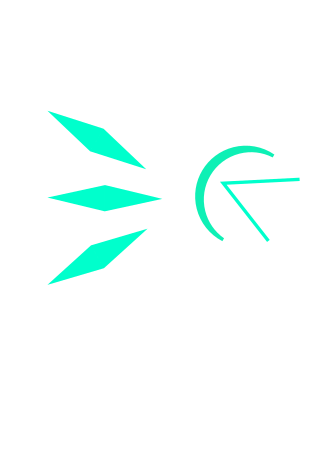This toggle allows you to opt out of having profiling used for future decisions that produce legal or similarly significant effects about you.
The what now?
This sounds strangely ominous.
Not only is T-Mobile using these models when customers call in, but we’ve heard via multiple tips that T-Mobile is planning to use AI learning to predict why a customer might be visiting a store, too. There has allegedly been discussion of using the T-Mobile app to detect a customer’s account when they enter a store, and have AI predict why they might be visiting.
God help me if I have to worry about some issue with my phone service being even more annoying to get fixed because the AI spits out I’m really there for an unrelated reason and just need to be cajoled into admitting it.
“This customer has a 69% chance of upgrading to a new phone” except those numbers are as inflated as Putin’s election results.
You don’t need AI to figure out why people go to a T-Mobile store.
Option A: your service sucks, and the hold time on the phone is over 2 hours.
Option B: the glass sandwitch that you sold me cracked because I looked at it funny, and the fucking manufacturer won’t honor the warranty because they didn’t get enough of my money.
Oh joy, more cramming “AI” into absolutely every damn thing. Maybe we can get some kinda scalable AI blockchain synergy going on so we can buzz whilst we buzz.
Good thing I use Sprint! … Wait, crap. Oh well, I need to get my own carrier/account anyway. Which one’s actually good? (… Ha ha ha!)
The new toggle can be found in T-Mobile’s “Privacy Center Dashboard”. You can click here to go straight to it, or follow the steps below.
Login to your account either on the web or in the app as a full permissions user (typically the account holder’s main line).
On desktop/the web, click “Edit profile settings” at the top. On the app, tap “MORE” at the bottom of the app and then “Profile settings”.
Scroll halfway down the list and choose “Privacy and notifications”.
Find “Privacy dashboard” and open that.
On this page, you’ll have all the privacy opt-out options. Take the time to opt out of all of them, if you haven’t already and want to. Otherwise, scroll down and find the new “Profiling and automated decisions” section, as shown below this list, and disable it.
If you have more than one line, go back to the top, and choose “Manage a different line >”. You’ll need to toggle this for each line on your account.