Sync did an oopsie with the source image.
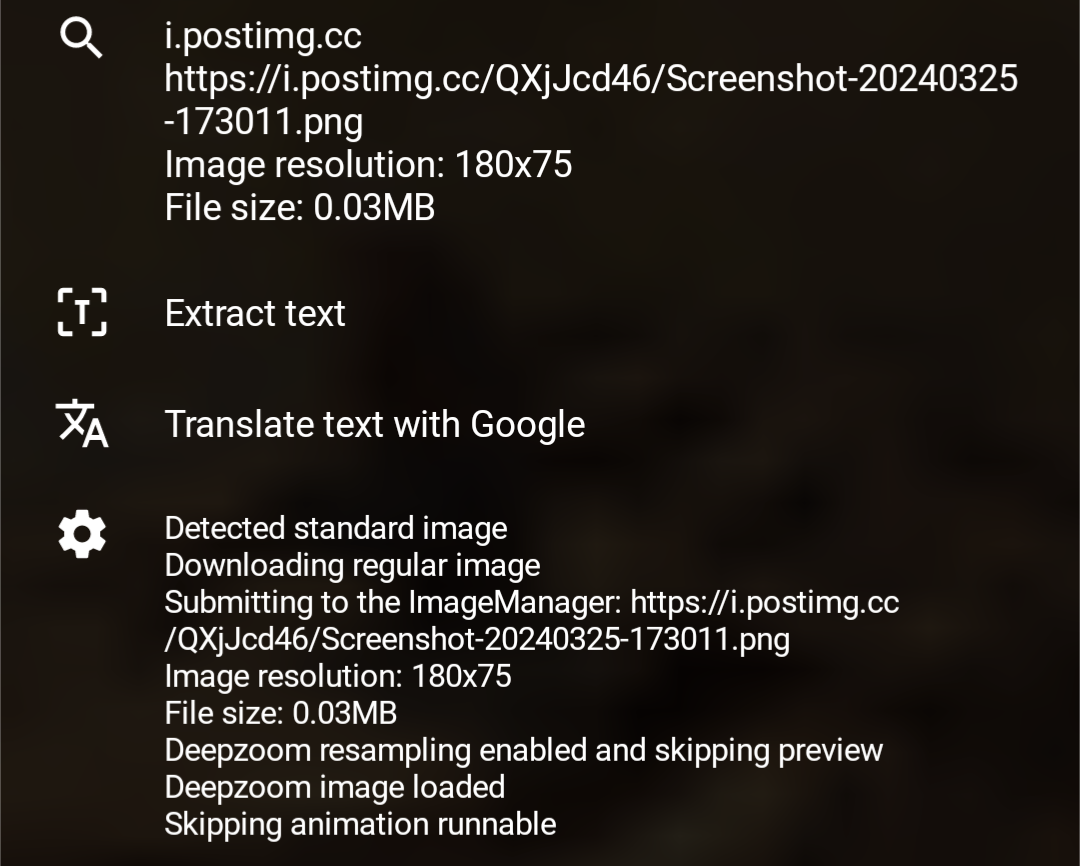
How is that even possible?
I’m not sure it’s Sync, I downloaded it directly from a different machine and it’s still teeny-tiny.
I see you moved to another image host - looks great!
Image is low res. Maybe thumbnail?
Looks totally normal for me.
It’s not. I directly linked a 1440x3440 PNG file.
Instances can create and cache thumbnails for image links, so that clients don’t have to load the full image when it won’t be displayed at full size or to save data. But some apps can’t handle wide aspect ratios and end up fetching a way too low-res file, or don’t display full images even when opening them in their image viewer.
Using Sync. Same result as the other Sync user.
I can count all five pixels
I’m not sure if you’re being ironic about the image’s 1440x3440 resolution or if you’re getting a thumbnail and mistaking it for what I actually posted.
All I see on Sync is an extremely lo-res image, smaller than I would even expect for a thumbnail.
Edit: is my factual statement somehow invalid?
Ok, what do you want me to do about it? This is the literal link in the post.
That is a link to a 180x75 image.
No it is not. Whatever you are using to open it is screwing it up.
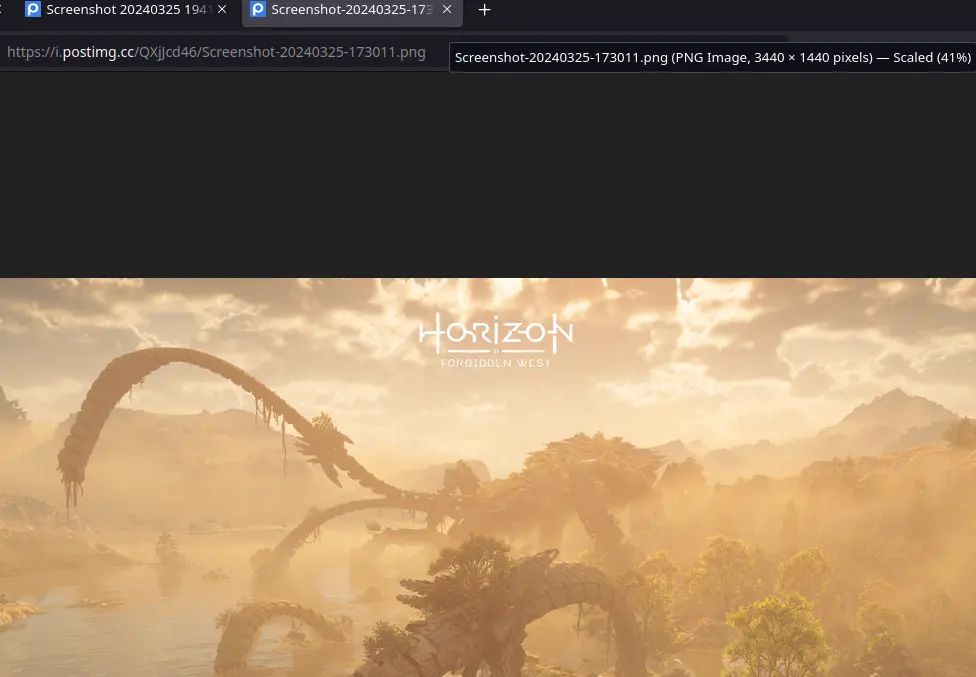
Google Chrome isn’t screwing it up. Maybe you’ve got some sort of cached credentials on that site or something.
Edit: wget and curl get the same file, tested from my home server thru a VPN. Is that site being shitty about user agents or something?
Unlikely, considering I get the same file across several devices, and use this host regularly with no complaints, and other users are getting the full image just fine.
I will change to some other host.
Hmm… Two different people in this thread who use Sync having a problem with the image. Maybe it’s Sync, because it looks fine to me on Voyager.
Interestingly, I get the same tiny thumbnail from all four methods I’ve tested thus far.


