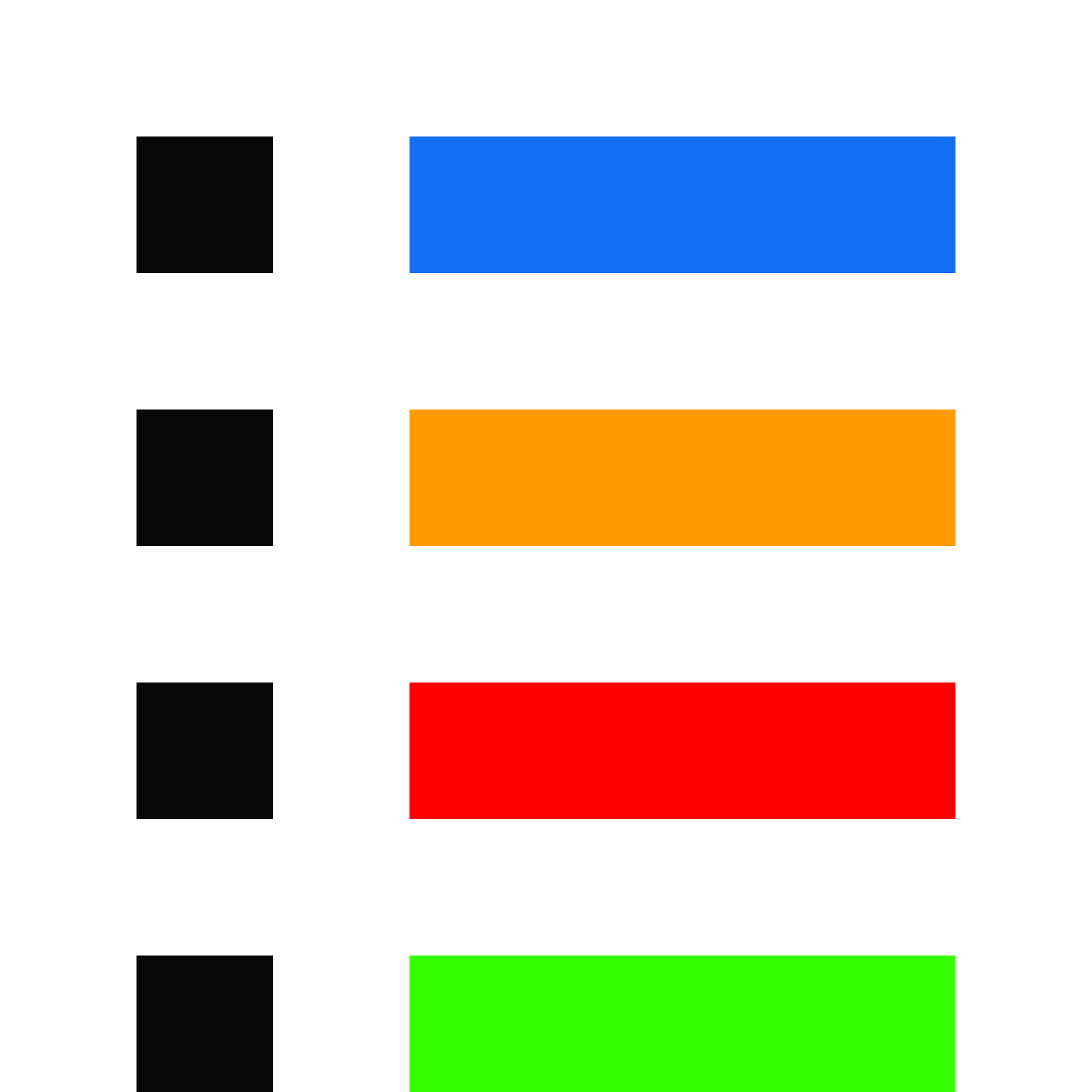The math behind the game is atan2 which I use to get the angle from a thing to another thing:
function ato(from,to)
return atan2(
to.x-from.x,
to.y-from.y
)
end
And then when you give that angle to cos for the x axis and sin for the y axis you get (x,y) coords that can be multiplied by the number of pixels you want to “move” in that direction. So this function assumes a table like {x,y,a,s} and returns new a new x,y multiplied by s for “speed”…
function amove(●,s)
s=s or ●.s
return ●.x+cos(●.a)*s,
●.y+sin(●.a)*s
end
I use both those together like this to move the worms each frame. (This symbol: ∧ looks more like a worm in the Pico-8 font. If you didn’t notice I like the emoji for variables 😋)
for ∧ in all(∧s) do
∧.a=ato(∧,웃)
∧.x,∧.y=amove(∧)
end
The astitue reader may have noticed amove allows one to supply their own s instead of the table’s s… this is useful when you want to calculate things along something like a line, I mean the length of a worm. For example if we put everything together then we get this loop that, after a bullet (✽) moves, checks every part of a worm (for ∧t=0,∧.l do where ∧.l is worm length and ∧t is each “tail” pixel) and if they collided deletes both and plays a sound effect. amove is given each ∧t but it’s not actually used to move the worm, just to reconstruct it’s body for collision detection.
for ∧ in all(∧s) do
for ∧t=0,∧.l do
∧x,∧y=amove(∧,∧t)
if flr(✽.x)==flr(∧x)
and flr(✽.y)==flr(∧y)
then
del(bullets,✽)
del(∧s,∧)
if #∧s==0 then
sfx(2)
else
sfx(1)
end
end
end
end