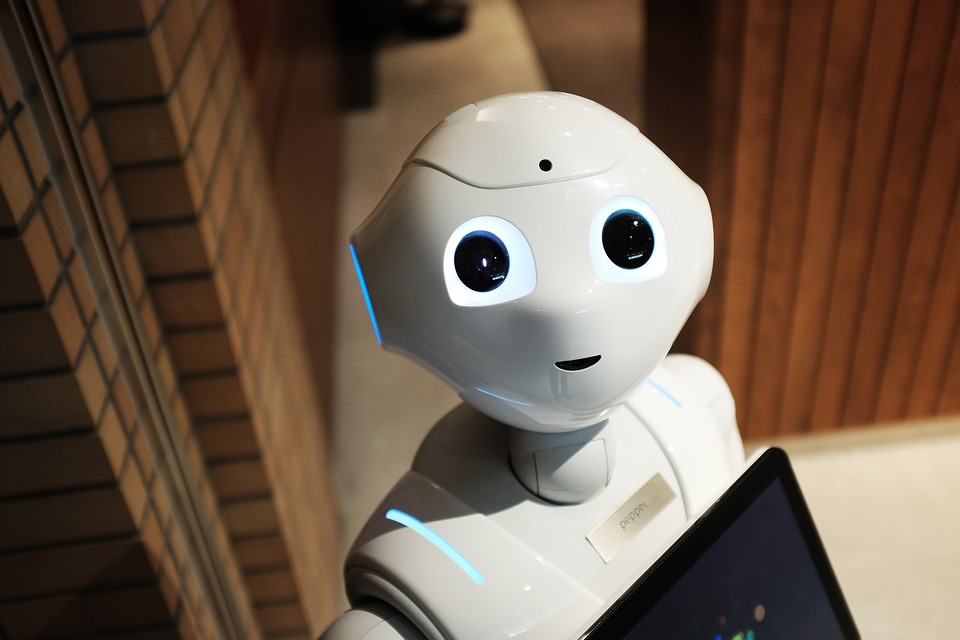There’s a chance that I have forgotten something or missed something.
But these are my finds, so far.
of all these beautiful features, gotta say the CSS styling on the mags is my FAAAAVVEEE. i love doing it. i kinda go overboard and need to reel it in, but the ability to personalize your mag is so fun. though, people should have an option to toggle mag styles off, they can be distracting or the best part about the mag lol (ㅅ´ ˘ `)
Can’t boosts count as bookmarks?
I think it would depend on how you work with it.
If you use it only for bookmarking threads, then kinda yeah.
But if you just give thumbs up to stuff without ever returning later, then it would probably be difficult to find your bookmarks from between.My personal opinion?
I’d rather keep them apart, cos I feel they are a different function and useful apart as well.
These points are not a priority, but relatively easy to achieve. They will gradually appear on the instance in between working on significant things. It’s worth following https://kbin.social/m/kbinDevlog
I’m just wondering about ‘spoiler alert’ - what is it exactly? I haven’t delved into Lemmy’s code for a long time.
I would guess it’s the capacity of masking text through markdown for spoiler purposes:
https://github.com/LemmyNet/lemmy/issues/104masking text
Like this?
kbin does that just fine.
Oh my Deity how did you do that?!
I’ve been cursing enviously for days when I see a spoiler (system) I couldn’t use myself!
I didn’t get Lemmy’s style to work.hidden text title
hidden text
::: spoiler hidden text title hidden text :::test
Does this thing work?
sigh Finally.
Now I just need to find a convenient way to save this piece of code and copy-paste it whenever I need it 🤔.
…except that when I wrote more text into this comment, the code broke 🤔
Upon further testing - if I edit a text, the spoiler stops working. When I update the page, the spoiler works again.
deleted by creator
Indeed, I missed that case, thanks.
If I wanna use an emoji here 😃
- Go to Whatsapp
- Use an emoji code or search one from the emoji list
- Copy it from the text field
- Go to a kbin comment/thread text box
- Paste emoji
Windows key + .