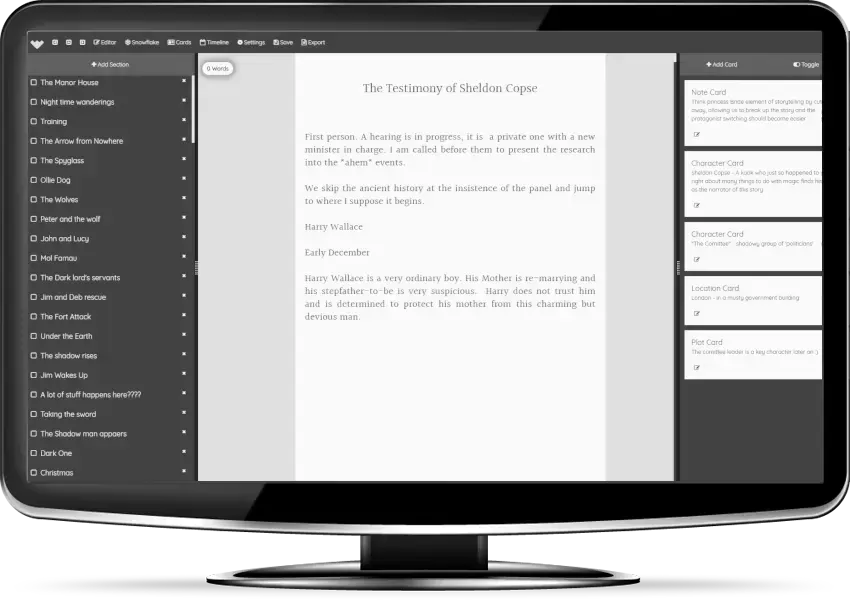I recently stumbled across this superb little word processor, and I’m just blown away by how good it for being made by one dude for free. It’s like a slimmed down version of Scrivener or Papyrus, with a wonderfully simple and easy to use interface.
It’s open-source, and works on all platforms (Windows, Mac, Linux, including phones and tablets). This lady here does an excellent overview of its features.
If you’re looking for a nice little app for writing, outlining, or planning something, I’d recommend giving it a look.
The repos are under https://github.com/wavemakercards, in case anyone else had a bit of trouble finding them.
Semi-offtopic, but the one feature I wish was more common is (good) equation support. Whenever I try to use a new word processor, no matter how great, I always find myself crawling back to LyX for anything with maths.
I saw this on here and it’s a really impressive application but my problem with it is that the saving of the files seems to be in some completely unique format and even though you can export it it doesn’t really feel good to have to do that with something where you’d spend a lot of time writing.
I had a really good time over the past day and a half spending time writing in the application and I found it fantastic from that standpoint but I have already lost some of the work I’ve done because you can only have one open “project” at a time and you have to export it and even though it seems to save it it encourages installing as an application so there’s problems here that really do need to be addressed so just kind of be forwarned that you’re gonna have to export and save frequently, and it’s confusing.
Is pwa though, that’s kinda annoying
pwa?
Platypuses With Attitude
Just as I suspected
I never knew this was a considered a bad thing
I think they mean in the sense that it’s not a native desktop app (or mobile)
Requires Google Chrome, Google Drive? No thanks…
Works fine in firefox for me. And interestingly, the pwa features still work even though firefox doesn’t have first class support for it, meaning you can even access this “website” fully offline after you visit it once.
It doesn’t require either of those, google docs integration is entirely optional.
I’m only going by what the website says, if I click “how to install”: https://wavemaker.co.uk/blog/how-to-install-a-pwa/ there’s no mention here of it working with Firefox or relevant instructions (same as in the FAQ), and if I go to https://wavemaker.cards/ there’s no obvious way of installing it and it’s heavily promoting Google Drive.
I’m also not sure it’s FOSS, this page makes reference to “Open sourcing the code for the older versions” which seems half-hearted at best and I’ve not found any code yet.
Even if I’m wrong about all of the above I’m still put-off by the Google-centric focus of it all.
Firefox requires this addon to install PWA’s onto the system, unfortunately. But the application can be used from any browser if you don’t mind using it there.
The source code is available here, and though he mentions only open-sourcing the old version, Version 4 (the latest) appears to be available there under the MIT license.
The Google docs integration is, AFAIK, only there if you want to access your document from anywhere and any device. Otherwise it works perfectly well standalone, allowing you to save your document in either wavemaker format or as a .doc.
It works fine in (Android) Firefox, and supports loading from/saving to local files.
I can’t imagine wanting to write a book on my phone though.
Definitely not on a phone, but Android tablets with a keyboard can make decent typing devices.
What’s the catch?
There isn’t any. It’s open source software that the Dev made for himself, and chose to make available for free.