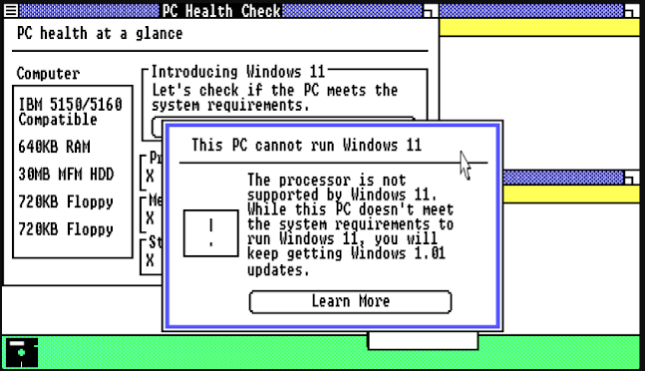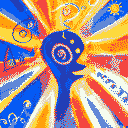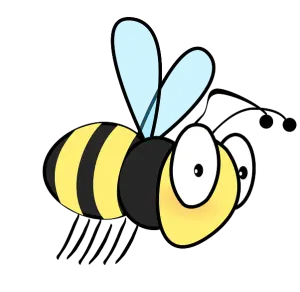Haven’t seen the default VB6 Form icon in a while…
I was about to say, why can I still identify what version of visual studio used to make this nearly 3 decades on.
I can remember the Mondrian style icon that was the default for the first versions of .net
In the case of VB6 I’d blame trauma, personally. The default Winforms icon is kinda nostalgic for me. <3
I actually miss VB…
Me too and Borland Delphi, they were chill for programming small GUI tools.
You can still use VB.net
I saw it like 2 or 3 years ago when I was still making a Banking app on it…
This is real?
Yes.
Nah it’s not. Here is an even older one https://twitter.com/WindowsCentral/status/1410567226776825858/photo/1
1.6 GB HD back then…I wish.
It’s a ludicrous amount of storage that will last you a lifetime!
I remember scoring a 540mb Western Digital and thinking it would be the last hard drive If ever need.
“baldur gate 3” and “starfield” laugh track in the background
Those hard drive sizes were blown out of the water by 2002. More like Neverwinter Nights and Morrowind laughing in the background.
It definitely lasted the OS’s lifetime
Could Windows 95 really run well on only 32 megs of RAM?
Officially the min required amount of ram is 4mb for win95 and 70mb of disk space.
Just an fyi minimum for XP is 64mb.
But it is totally possible to run a striped down install on 32mb and not have it just abuse the swap space. With a under 120mb install space.
I bought it on release (on floppy disks) and it did indeed run on 4mb of ram … it took about 10 mins to boot, and was grinding the disk for swap constantly, but it did run :-)
16mb was plenty for it.
I did tech support for a computer line that had Windows 95 on 8MB of RAM. It was pretty snappy for its time. Windows 3.1 flew on that hardware.
32MB of RAM on a PC? Only UNIX workstations and servers had that kind of luxury.
my first win 95 pc had a whopping 8MB of ram. I got into programming on that thing
Oh yeah:
The minimum hardware requirements for Microsoft Windows 95 are:
>A personal computer with a 386DX, 20MHz or higher processor, running the MS-DOS operating system version 3.2 or later, or running Microsoft Windows version 3.0 or later, or running OS/2 version 2.0 or later >Note: Do not install Windows 95 on a computer with a B1 (stepping) chip. >4MB of memory (8MB recommended) >At least 70MB of available hard disk space for installation >Actual requirements may vary based on features you choose to install. UITS recommends that you keep at least 10% of the drive free to reduce errors and fragmentation; therefore, on a 1GB drive, keep 100MB free. >One 3.5" high-density disk drive or a CD-ROM drive >VGA or higher resolution graphics cardWhat’s this B1 chip?
deleted by creator
deleted by creator
deleted by creator