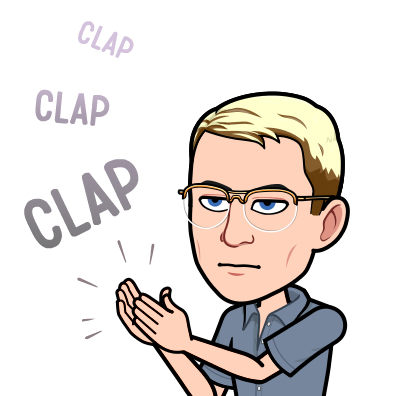Thus ending our long national nightmare of accidentally opening things in WordPad on a fresh install.
It’s still going to ship with Notepad.
Notepad is one of those apps that actually received an update not long ago: >!They’ve added Search with Bing to the Edit menu… (-‸ლ)!<
Hey, it also has tabs on Windows 11, which is a very useful feature! It’s the only thing I find myself missing when I move from my W11 work laptop back to my W10 home desktop.
deleted by creator
Sublime Text is really good too. It is a paid app but the free version just has a message suggesting you might want to support them by paying that pops up every 10 manual saves. And you don’t need to save more than once per file since it autosaves on every character. WinRAR style basically. I rarely see the message myself.
I wonder what updating that ancient code base was like.
They actually didn’t update it at all. The Notepad app that ships with Windows 11 (and recent Win10 builds) is actually a completely rewritten, bloated, UWP (aka “Modern”) app. The old Notepad is now an “optional feature” that needs to be manually installed.
I thought the point of notepad was to open quickly and do quick changes without having to open a more heavy duty editor.
To be fair, on modern systems it does open quickly in spite of it’s size (probably because most of the shared libraries for UWP apps are already loaded in memory). And at the moment, the new Notepad doesn’t offer any additional features which are common in heavy duty editors, so the “bloat” is mostly from an engineering standpoint. Well, I guess with the recent unwanted addition of Bing search, we’re now starting to see signs of actual user-facing bloat.
I’ll just install Vim with Chocolatey.
Windows is getting almost as user friendly as Linux
I honestly think people using comic sans is more nightmarish than anything inflicted on us by wordpad.
Comic Sans is dead all hail comic shanns
(Also I’ve unironically loved Comic sans for 30 years)
I too am a fan of Comic Sans. It sits in my heart the same place as overplayed dad rock.
I actually code in a monospace variant of comic sans because my life is basically a shitpost
Not to mention that Comic sans is a great accessible font for people with dyslexia
So, I’ve been mulling this over. I know Microsoft Word web version is free and I suppose that’s their replacement, but it needs to be more accessible if that’s the case. Like, for my very Average Mom who buys a laptop, she actually was using Wordpad for years until I got her onto my M365 family plan because it was a built in program and she knows how to navigate the Start menu and open programs.
Assuming a parallel universe where she didn’t have access to desktop Word, how does she know Microsoft Word Online is available to her? Is there a shortcut on the desktop, or directly from Edge? Should there be a start menu icon which opens it up directly? Has Microsoft considered this? I would hope they have.
Edge has a feature that lets you install websites as PWAs, which appear in the Start Menu like any other app. I assume they plan to have people use Word Online that way.
Whether or not this will be set up automatically is a different (and more important) question. But if they don’t do it automatically, it’s something that would only need to be done once.
Just install Libreoffice. No reason for MSO unless you work in an org that supplies it.
While I think LibreOffice is great and definitely fills the needs for most people, I wish it was more polished. IMO MS Office just feels so smooth and clean, whereas LibreOffice feels clunky and dated. And I miss Excel when using Calc, although it gets the job done.
I guess I am from the old days. For me MSO has had nothing in terms of needed improvements since about 1998. And thankfully I moved to Libreoffice before the ribbon bar and all the VBA issues with 2013. Libreoffice became usable about 2005. Yes it was Excel for me that was the last to go. Solver in particular. As far as VBA, I switched from that to python about 1998.
As far as dated. I think it depends on who you think defines the standard . For me that is not MS.
As a user of advanced excel features like Power Query and even its plethora of built in functions, LibreOffice Calc just doesn’t hold up at all. It lacks all beyond the most basic table features
Libre Office is cool.
If you work with other people’s really complex word documents where formatting is important, you kind of do have to use MS word because Libre Office still does not have 100% compatibility (probably Microsoft’s fault).
I’m still a 360 holdout though. I hate the subscription model at the best of times and with Microsoft it just seems egregious.
Yes. I use to have to do patent work in MSO. The other issue is presentations. If you just cannot go with a PDF or use your own laptop you kind of have to use MSO since it is often the only program available.
No one uses OnlyOffice? So far it’s been suitable and feels familiar to MSO.
FOSS people would probably use Libreoffice. On the other hand if you must work in the MSO world yes Onlyoffice seems like worth a look. Otherwise chasing MS is kind of a loosing strategy.
Very valid points. I forgot WordPad existed and I use Notepad way more than I’ve ever used WordPad. But many people still havent really used computers much in depth beyond specific things they’ve been shown.
I know I could just use Google Docs or throw LibreOffice in there, but many people now in retirement age have still managed to dodge learning much about computers.
If you deliver a new computer that can’t type a letter, send an email, and play YouTube out of the box, that seems like a fail. And I feel many that won’t know what do do without something like WordPad also may not have an Internet connection, nor should they have to if they just need a presentable looking doc.
Most of my text files are from Unix/Linux systems, because I don’t work much on Windows. So Wordpad is more important than Notepad for me, because the latter one does not handle end-of-lines correctly.
Notepad got unix line ending support a while back. It doesn’t do weird old macOS line endings (\r only) but Unix line endings work these days.
When you try to open a docx file the MS store opens and offers you like three versions of Office 365, one of which is free (which eventually opens up the web version of them).
LibreOffice is on the store, but it’s also not free for some reason. Apache OpenOffice is free on there. Neither of them appear in the list of apps when you try and open a docx file, although it does show a few programs that appear to be very thinly reskinned versions of OpenOffice on there…
LibreOffice on the store is not official.
Nice, you can just upload somebody else’s work and get paid for it.
You could argue that the guy doing that is providing a service.