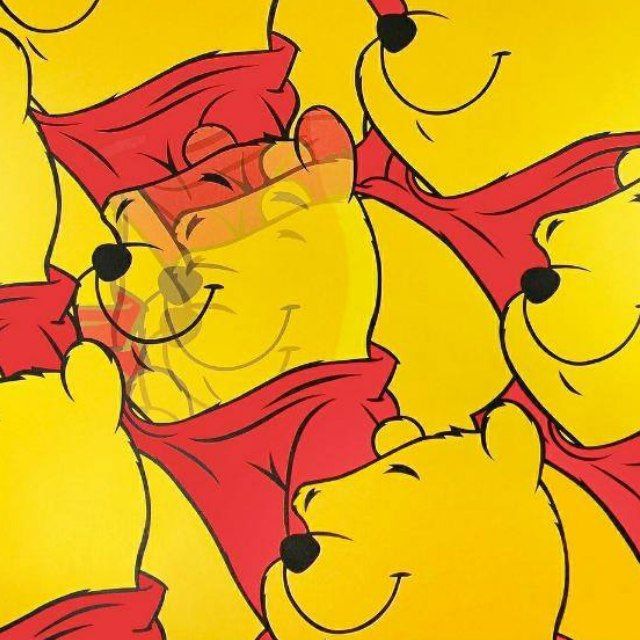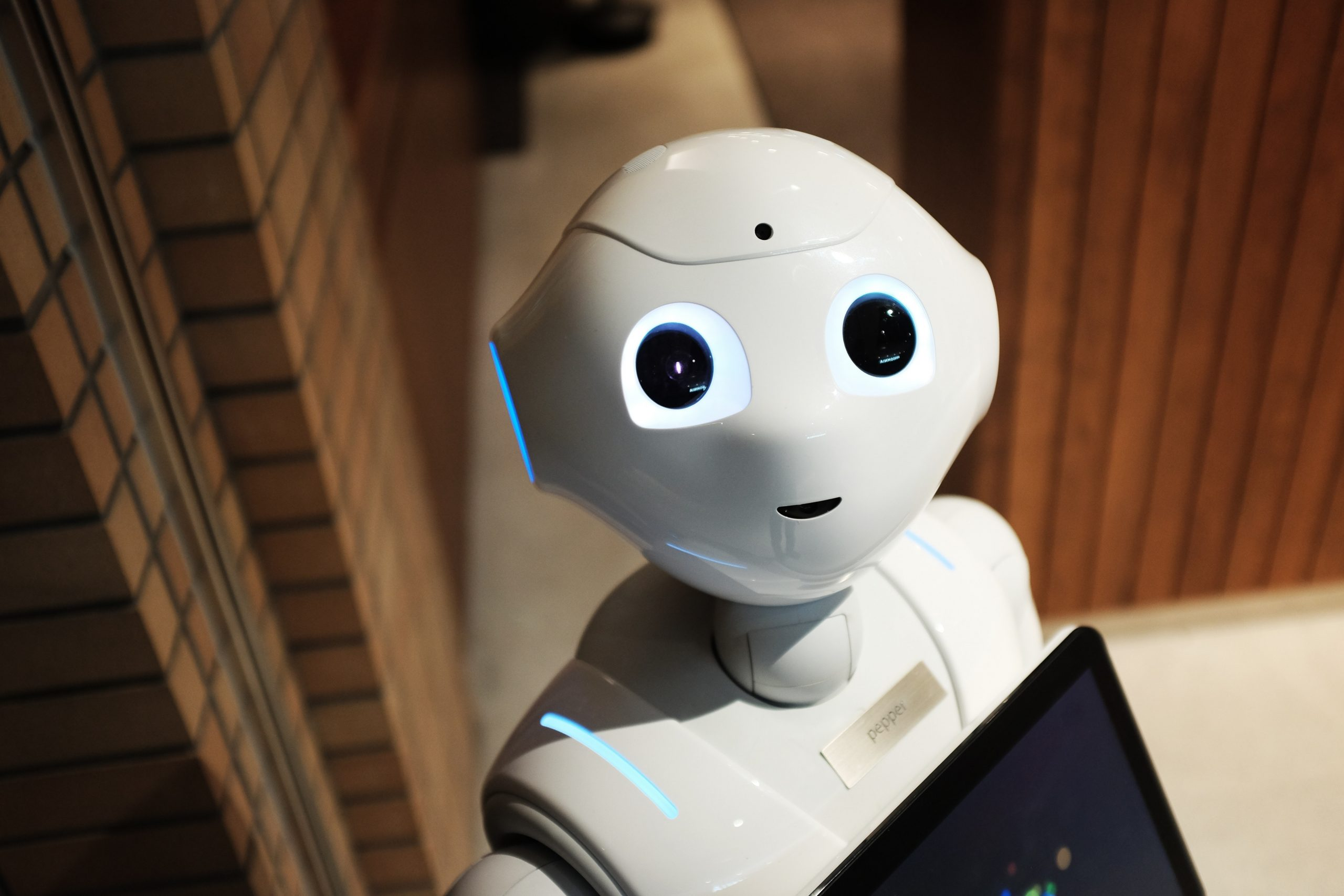Bitwarden all day every day. I don’t even know any of my passwords because they’re all randomly generated. Try to guess my password now hacker man
yup randomly generated 20+ digit passwords are the way to go
KeePassXC here. Locally encrypted, Locally stored, cloud backup of an encrypted file, synced with SyncThing to mobile devices. I will never trust nor recommend a cloud based manager with all the breaches.
This is the way.
Yeah, KeePassXC + SyncThing all day every day. Can’t in good conscience trust someone else with my sensitive data, even if I encrypt it before it gets to their servers. My database is keys-to-the-kingdom level shit.
Oh yeah, someone, finally :D KeepassXC on PC, KeepassDX on Android, Syncthing for synchronization. I like when my password is just one file, that I can easily backup, not some cloud thing 🙂
This is the way.
Everyone should be using a password manager. Every service should have a different password (and some service should have several passwords) and it’s impossible for the average person to keep track of all of those. Every time I hear about someone losing control of an account it’s because they were using the same password as another service.
I recommend:
- KeePassDX: Can be completely offline. Probably the most secure but can be a little awkward to use sometimes.
- Bitwarden: Cloud based but open source. You could run a server but the main service offers MOST of the features for free.
Your mileage may very with some of the proprietary platforms. However my job uses 1 Password and it seems to be fairly safe.
A password manager is an absolute must, in my opinion! I use Bitwarden and love it.
Bitwarden, all the way.
Password manager-less life with notebooks and reused passwords is life in the stone age. If you or anyone you know isn’t using one, get on bitwarden.
Everyone knows why password manageras are absolutely essential, but here’s an often neglected perk: I can list every site I ever signed up to. Wanna delete some old accounts? “Did you sign up to X yet?” Simples.
I know a lot of people are saying Bitwarden, but I’ve been using 1Password for 4 years and Bitwarden just isn’t a viable replacment.
1Password looks much more modern and their organizational tools are not present at all in Bitwarden. I can’t even sort by date created or modified in Bitwarden.
Not using a password manager is like not having locks on a house. Everyone should have one and if you don’t, you’re risking a lot of valuable stuff being taken from you.
Bitwarden is really great imo.
Selfhosting it is even better
deleted by creator
I’m in the Bitwarden camp. There is no other way for me to have complex/secure passwords and remember them for my gazillion accounts.
Been using 1password family subscription for years. Absolutely swear by it.
Yes, do it! Now! It’s the safest way, but only by choosing the right and trusted ones. Examples:
- The expensive but good one: 1Password
- The free, geeky and difficult one for normal users: Keepass.
- The simple and free and beloved one: Bitwarden
- The don’t try it ever because they will leak your data: Lastpass.
The simple and free and beloved one
You’re not giving Bitwarden much credit here. It’s really great.
I use Bitwarden!
I like that I can share password with my team. :)
One another Bitwarden user chiming in!
I started with LastPass but they started making things difficult enough on the mobile side that I decided to jump ships. Bitwarden also is a smoother app to use - LastPass felt clunkier (I’ve used only the free side on both).
Yes, they should be used. KeepassXC FTW
There’s an exploit that will dump all you passwords as raw text as a feature
can you elaborate?
I don’t use them. I see this as a putting all eggs in one basket strategy, if my master password was lost, hacked, hosting company shutdown, or for whatever reason refuse to do business with me, my entire life would be screwed.
Instead I use long passwords made of words, and for each site it will be a few letters off. They’re easy for humans to remember because how similar they are, but due how hash works they are equivalent to unique passwords to hackers.
Hashing only works if the website stores their passwords correctly. If a single website you use doesn’t hash passwords correctly, and gets their database leaked, then your passwords will all be leaked. Changing a few characters per site may help a bit, but it shouldn’t be relied on.
Also, if you’re worried about the host shutting down, you should try bitwarden. It’s completely open source, and you can self host it if you want.
Changing even a single letter will completely scramble your password with hash, so for all intents and purpose it is equivalent to a unique password
Though I do admit it can get a bit tedious, I’ll definitly look into self-hosting, thanks for the recommendation